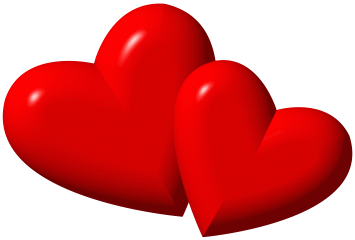Advancing Technology
Moderator: youngj
6 posts
• Page 1 of 1
Advancing Technology
I can't believe how much technology has advanced in the last number of years! We got started on the old Apple IIe computer, only at that time it was not old, and it was expensive. I was visiting with a communty college instructor, and his thought was that the Apple IIe was a pretty expensive word processor! Then I was given two old IBM computers. One of them I did very little with because it was already way obsolete. Then I got another old IBM; I think it was a 286 if I remember correctly. I did get on the internet with it for the first time ever, no graphics, no pictures just text. Then I got an old Gateway, actually it was new and cost a lot of money as well. It was a P8 I think, and I felt guilty for having such a nice computer, but guess what, when I needed to get on the internet with the satellite it was not good enough for that, so I had to get another computer, and it cost a lot as well! It was a good computer, but a little short on memory, so I put a little more in it, and that made it bareable. I bought another computer which was refurbished; the least I have ever paid for any computer, and it was the best computer that I ever had, and it is the computer that I am still using; using it right now. The other computer that I got before this one is in Carol's bedroom, and she is using that one. Both these computers are now behind the times, but they still work, so I hesitate to get anything else. Carol wants a laptop, and she will probably get one before long. We were given a Hewlit Packard, and it looked like a really nice computer, but it was too slow and too low to even upgrade it, so I googled the computer and learned that they sold a really nice large case to make uneducated people thing they had a wonderful computer. A person commenting on it said that it was only good for rebuilding, and only the case, power supply, monitor, keyboard, and mouse were the only items worth saving! I spent 2 days trying to upgrade it enough to make it work, and I couldn't load SP3, nor could I upgrade to Internet Exporer 8 as it was too low on resources to even get the updates. Also I learned that Windows XP is about finished, and when it is we may not be able to any longer upgrade or get the updates. When XP will no longer work then my scanner will be useless, as I had 2 of them, and gave one to my son in law, and he could not use it because he is beyond Windows XP, and his later Windows would not support that scanner. So it goes, either move up, move on, or get left in the dust! :lol  I am laughing, but it is no laughing matter!
I am laughing, but it is no laughing matter! 

-

Edwin - Posts: 5123
- Joined: Tue Jun 01, 2010 8:38 pm
Re: Advancing Technology
very true!I can't believe it that when I came to wellington, New Zealand, my first job was bank teller and my first comment was 'OMG, I've never seen or touched a computer back home.'what did my boss said?never mind, we are all learning here because we will be trained in this on Monday when you start...' Glorious me, saved by the bell. I was truly naive, illiterate in computers as we never had this back in Iloilo, Philippines where I was working right after University.Then came the mobile phones.Initially it was so big and heavy,the motorola ones.then I upgraded it to Nokia and from then on, I loved Nokia because they were so user-friendly, easy to manage.Hoever my kids were getting Iphones and I got jealous so I got one myself, a mini Ipad which my 3 year old granddaughter can operate better than me? I can't cope with all these gadgets....now I've got galaxy s4, more complicated but I love to be up to date on my electrical gadgets like the kids. 

 It's good to be up to date and so we can go with the flow of this advancing technology.Apple stores where I bought my Mini Ipad was offering free tutorials or workshops they call it and even if I had that 1 hour session, I didn't get any as I learn by the day or when i use it...
It's good to be up to date and so we can go with the flow of this advancing technology.Apple stores where I bought my Mini Ipad was offering free tutorials or workshops they call it and even if I had that 1 hour session, I didn't get any as I learn by the day or when i use it... 

 thanks for this....
thanks for this....
- lepetite2
- Posts: 1
- Joined: Sat Jul 06, 2013 1:02 am
Re: Advancing Technology
lepetite2, I learn better by using the equipment, or doing rather than reading about it, or having someone trying to show me. Often times when someone tries to show you how to do something, they say, do this, do that, and they speed through it so fast that often you can't even see what they have done, or maybe they are physically in the way, so that you can't even see what they have done.
We were living where there was no cell phone reception during the years when cell phones came into popular use. When we moved back everyone was using them, and we were lost and awkward for quite a while, trying to figure out how to use them. We still have a hard time sometimes getting them to work right, and finding things that need to be found.
I have had such a hard time making this computer work, especially on Facebook. It hangs up, does nothing, then I have to shut it down to free up memory so that it will work. Part of the time it will not scroll, then when it does, it scrolls past what you want to see, or it won't scroll. I have kind of learned out to live with it, but even so it gets so it will hardly work after a short time. I had kind of decided maybe this computer was behind the times enough so that it needed to be replaced, but I did some searching, and it has 4 slotts for memory, and only two of are filled with 520 mb each, making a total of 1 gig. It can be upgraded to 4 gig, so I am going to do that, and see if that improves its performance. The other computer I put the max in 2 slotts, and left what was there in the other. I am hoping that these 520 mb RAMs will work in the other computer, and I am hoping that what I put in was 520 mb. I know at the time which was probably 10 years ago now, I put in the max of what the slotts would hold, and I did that because that computer was freezing up so often, and one of my kids said, "Why don't you put more memory in it, so that is what I did. They have a limit according to what the mother board will accomodate, and what the operating system will support. Maybe 4 gigs of RAM will help this computer to be up with the times enough to last a few more years! I paid less than $500.00 for this computer, the best computer that I have ever had, and now I just spent $125.00 buying memory RAM! Now I will have to make this computer last another 10 years! The CD and DVD drives on the other computer are too slow to load say Aobe Photo shop 8, so on it I have to use Adopbe Photo shop 2! They definately do become obsolete, and it is sad when you splend so much money purchasing them, and ukpgrading them, then all of a sudden they are finished. Well one of these days God is going to burn up this world and every thing in it, and then it will all be finished!


We were living where there was no cell phone reception during the years when cell phones came into popular use. When we moved back everyone was using them, and we were lost and awkward for quite a while, trying to figure out how to use them. We still have a hard time sometimes getting them to work right, and finding things that need to be found.
I have had such a hard time making this computer work, especially on Facebook. It hangs up, does nothing, then I have to shut it down to free up memory so that it will work. Part of the time it will not scroll, then when it does, it scrolls past what you want to see, or it won't scroll. I have kind of learned out to live with it, but even so it gets so it will hardly work after a short time. I had kind of decided maybe this computer was behind the times enough so that it needed to be replaced, but I did some searching, and it has 4 slotts for memory, and only two of are filled with 520 mb each, making a total of 1 gig. It can be upgraded to 4 gig, so I am going to do that, and see if that improves its performance. The other computer I put the max in 2 slotts, and left what was there in the other. I am hoping that these 520 mb RAMs will work in the other computer, and I am hoping that what I put in was 520 mb. I know at the time which was probably 10 years ago now, I put in the max of what the slotts would hold, and I did that because that computer was freezing up so often, and one of my kids said, "Why don't you put more memory in it, so that is what I did. They have a limit according to what the mother board will accomodate, and what the operating system will support. Maybe 4 gigs of RAM will help this computer to be up with the times enough to last a few more years! I paid less than $500.00 for this computer, the best computer that I have ever had, and now I just spent $125.00 buying memory RAM! Now I will have to make this computer last another 10 years! The CD and DVD drives on the other computer are too slow to load say Aobe Photo shop 8, so on it I have to use Adopbe Photo shop 2! They definately do become obsolete, and it is sad when you splend so much money purchasing them, and ukpgrading them, then all of a sudden they are finished. Well one of these days God is going to burn up this world and every thing in it, and then it will all be finished!
-

Edwin - Posts: 5123
- Joined: Tue Jun 01, 2010 8:38 pm
Re: Advancing Technology
Well, in a couple of days the RAM memory I ordered will be here. Then I will have 4 gigs of RAM in this computer, which is the maximum this mother board will support. Where we lived before I upgraded RAM in the computer because it was locking up, and my kids suggested that I put more memory in it. I thought I was putting the maximum RAM in each bank, and put two chips in of 256 each, then I left the other two 64 MB chips where they were. Now I learn that someone gave me bad information, and I could have actually put 512 in each bank. So this computer has 2 chips in it, 512 each, and the other two banks are empty. When I put the 4 gigs RAM memory in it, I will remove the two 512 MB chips and put them in the other computer, replacing the two 64s, and leaving the 456s where they are! If it needs more boosting I can always replace the 256s with 512, so it remains to be seen how that will work. Anyway I am looking forward to and expecting better performance! 

-

Edwin - Posts: 5123
- Joined: Tue Jun 01, 2010 8:38 pm
Re: Advancing Technology
We have always had the desk top towers for computers, ones that we could upgrade and work on periodically. It seems like after a period of time everything inside the compter becomes behind the times. I have a couple of computers that a number of years ago, I paid a lot of money for, and now about the only value in them is the case, the power supply, and their only worth is to put a new motherboard and most every things else new in them! The one I am using now I paid the least, and it has lasted the longest, and now I have put 4 gigs of RAM memory in it, and that is all the motherboard will support! So it can't be upgraded anymore without buying a newer computer or exchanging the motherboard for one with more capabilities.
Our grandkids have used the laptops for some time now. They get really hot on the bottom, and I have seen pictures of young lady's burned legs resulting from resting a laptop on them! Most of them use coolers with fans in them to keep the bottom of the computer cooler.
Carol has wanted one of those laptops for a quite a while now, and we found a great deal on a refurbished Gateway, 4 gigs ram, expandable to 8 gigs, and it should be good for a long time! It is a pretty nice computer refurbished, 15 inch screen from Walmart. Carol is pretty enthused to have it.
I wanted to make sure I could restore it to the factory settings, and I can, so that is a good advantage. I also put Norton Antivirus on it. I had a quite a time, because I am not used to using that little finger slider instead of the mouse. Also it was my first experience with any windows beyond XP, and windows 8 gave me some challenges as I don't understand windows 8 at all, but no doubt it will be fine when we get used to it! Wow, the changes, from windows 3 and 3.3, then windows 95, and 98. Then windows ME, and 2000, moving on to XP, and now it is obsolete! Then onto windows 7 and 8, and then Vista, and I am not sure what other operating systems I am forgetting about. So Carol is like a little girl with a new toy!

Our grandkids have used the laptops for some time now. They get really hot on the bottom, and I have seen pictures of young lady's burned legs resulting from resting a laptop on them! Most of them use coolers with fans in them to keep the bottom of the computer cooler.
Carol has wanted one of those laptops for a quite a while now, and we found a great deal on a refurbished Gateway, 4 gigs ram, expandable to 8 gigs, and it should be good for a long time! It is a pretty nice computer refurbished, 15 inch screen from Walmart. Carol is pretty enthused to have it.
I wanted to make sure I could restore it to the factory settings, and I can, so that is a good advantage. I also put Norton Antivirus on it. I had a quite a time, because I am not used to using that little finger slider instead of the mouse. Also it was my first experience with any windows beyond XP, and windows 8 gave me some challenges as I don't understand windows 8 at all, but no doubt it will be fine when we get used to it! Wow, the changes, from windows 3 and 3.3, then windows 95, and 98. Then windows ME, and 2000, moving on to XP, and now it is obsolete! Then onto windows 7 and 8, and then Vista, and I am not sure what other operating systems I am forgetting about. So Carol is like a little girl with a new toy!
-

Edwin - Posts: 5123
- Joined: Tue Jun 01, 2010 8:38 pm
Re: Advancing Technology
I love advancing technology, and I hate advancing technology. I guess that would qualify as a love hate relationship, which I think many marriages and relationships have. Anyway, Carol has wanted a laptop from a long time, and finally I found a wonderful deal for her, and she is tickled pink, only getting up from the computer to use the bathroom! I can't even get anything to eat, now that she has that blooming computer! No, I'm just joking! hahahahaha Anyway, Carol and I are working through the frustations of moving from our knowledge in Windows earlier versions up to xp, and now a huge jump to Windows 8. I have been pulling my hair the last couple of days trying to configure Outlook Express on her windows 8, and finally I read on google that Outlook Express does not even exist on Windows 8! "Oh, Brother!" That's a quite a movie also, "where art thou!" Anyway I am giving up, and I will call Starband Monday and ask what they suggest? I like Outlook Express because you can get mail on any of your computers, chose to click have them on your computer, not click save them to put on another computer, or access the email from Starband's web sight, so we may keep email on this computer, and access Starband's web sight if we want to read the email on the other computer, but I think it would make the most sense to just keep the email on this computer. The sad thing is that Microsoft is ending support for xp, so we may be forced to upgrade eventually then maybe our scanners and printers will no longer work! Oh, what a headache! 


-

Edwin - Posts: 5123
- Joined: Tue Jun 01, 2010 8:38 pm
6 posts
• Page 1 of 1
Who is online
Users browsing this forum: No registered users and 1 guest