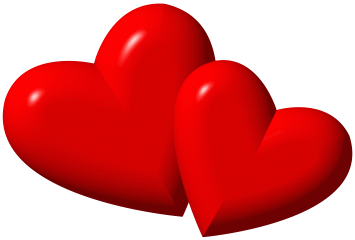Hi - unless I have missed something, (very possible
Avatars
Moderator: youngj
45 posts
• Page 3 of 5 • 1, 2, 3, 4, 5
Re: Avatars
It is OK if people want to put an avatar in the text portion of a message instead of with their name. The avatars can go either place. Some folks don't want to have just one, and they may wish to use a different avatar for different topics. It isn't that important where it is put as long as people can have a little fun with it. To each his own. Or they can have one with their name, and put a different one with the text. It all works!
- jadegil6
- Site Admin
- Posts: 1260
- Joined: Mon Jun 08, 2009 6:39 pm
Re: Avatars
jadegil6 wrote:It is OK if people want to put an avatar in the text portion of a message instead of with their name. The avatars can go either place. Some folks don't want to have just one, and they may wish to use a different avatar for different topics. It isn't that important where it is put as long as people can have a little fun with it. To each his own. Or they can have one with their name, and put a different one with the text. It all works!
Good suggestion sir Michael..I am sure, everyone is trying to have their own avatar..
-

chaychay644 - Posts: 425
- Joined: Tue Jul 28, 2009 5:50 pm
Re: Avatars
Maybe some of you guys and gals who have avatars, and espeically those who change them often, can tell us novices how to go about getting an avatar, and posting it next to our usernames, or on our posts. Can we access photos that we already have in our pc documents? Thanks in advance for any knowledge that you may share with those of us who have only recently mastered the on/off button on our computers. 
-

Mr.Magoo - Posts: 52
- Joined: Thu Jan 14, 2010 5:47 pm
Re: Avatars
Hi Mr Magoo
Yes you can use photos you have on your machine. The key is to get them down to 90 x 90 pixels and less than 6kb in size. You can use websites such as http://www.shrinkpictures.com/create-avatar/ (Just remember in Step 2 to change the default value of 200 to 90.) to reduce the size to 90 x 90 pixels. Don't forget to save the shrunken image back to your PC.
Unfortunately I have on occasion come unstuck with the resulting image still greater than 6kb. If you right click on the image and look at its properties you can find out how big it is. The trick is to reduce the quality of the original picture before you shrink it. I discovered, thanks to Red, if you email the image to yourself the email software will reduce the quality to save bandwidth. In addition I am getting to grips with Photoshop and you can reduce the quality and therefore size in that package.
Once you have a small enough image you load it via the User Control Panel, Profile, edit avatar. I suggest use the top of the three options and actually load the image from your PC.
I am happy to try and reduce an image in size if any member of the forum would like help creating an avatar. Just send me a PM and I will send them my email address so they can send me the image to be reduced in size. I am wary about handing out my email address so would prefer any request to come from somebody who has posted a few times.
Yes you can use photos you have on your machine. The key is to get them down to 90 x 90 pixels and less than 6kb in size. You can use websites such as http://www.shrinkpictures.com/create-avatar/ (Just remember in Step 2 to change the default value of 200 to 90.) to reduce the size to 90 x 90 pixels. Don't forget to save the shrunken image back to your PC.
Unfortunately I have on occasion come unstuck with the resulting image still greater than 6kb. If you right click on the image and look at its properties you can find out how big it is. The trick is to reduce the quality of the original picture before you shrink it. I discovered, thanks to Red, if you email the image to yourself the email software will reduce the quality to save bandwidth. In addition I am getting to grips with Photoshop and you can reduce the quality and therefore size in that package.
Once you have a small enough image you load it via the User Control Panel, Profile, edit avatar. I suggest use the top of the three options and actually load the image from your PC.
I am happy to try and reduce an image in size if any member of the forum would like help creating an avatar. Just send me a PM and I will send them my email address so they can send me the image to be reduced in size. I am wary about handing out my email address so would prefer any request to come from somebody who has posted a few times.
-

Chas - Posts: 543
- Joined: Mon Jul 13, 2009 4:54 am
- Location: UK
Re: Avatars
Thank you for the useful information, Chas. I will try to put it to use, and if I run into any problems that I can't solve on my own, then I might take you up on your offer to help.
-

Mr.Magoo - Posts: 52
- Joined: Thu Jan 14, 2010 5:47 pm
Re: Avatars
Mr.Magoo wrote:Thank you for the useful information, Chas. I will try to put it to use, and if I run into any problems that I can't solve on my own, then I might take you up on your offer to help.
Wow, you are an army. Glad to see your photo, Mr. Magoo. I hope that you keep on posting
Nothing can separate us from the love of God
-

crisipicada - Posts: 2299
- Joined: Mon Jan 25, 2010 3:07 am
Re: Avatars
Wow, you are an army. Glad to see your photo, Mr. Magoo. I hope that you keep on posting
An army of one! Do you like a man in uniform? "tenhut!!" (that is "attention" for all who don't understand military jargon, coz soldiers need to talk like they have their mouths full when they bark commands."
The Marines say, "A good man is hard to find." But many girls change those words around to make a sentence with a different meaning. Give it a try crispicada! It could be a lot of fun!

















An army of one! Do you like a man in uniform? "tenhut!!" (that is "attention" for all who don't understand military jargon, coz soldiers need to talk like they have their mouths full when they bark commands."
The Marines say, "A good man is hard to find." But many girls change those words around to make a sentence with a different meaning. Give it a try crispicada! It could be a lot of fun!
-

Mr.Magoo - Posts: 52
- Joined: Thu Jan 14, 2010 5:47 pm
Re: Avatars
Mr.Magoo wrote:Wow, you are an army. Glad to see your photo, Mr. Magoo. I hope that you keep on posting
An army of one! Do you like a man in uniform? "tenhut!!" (that is "attention" for all who don't understand military jargon, coz soldiers need to talk like they have their mouths full when they bark commands."
The Marines say, "A good man is hard to find." But many girls change those words around to make a sentence with a different meaning. Give it a try crispicada! It could be a lot of fun!
















Okay, What do you think it means for that?
Nothing can separate us from the love of God
-

crisipicada - Posts: 2299
- Joined: Mon Jan 25, 2010 3:07 am
Re: Avatars
I thought I would bring this to the top for people who still need information. ms.sin17 helped me understand how to do this, and thanks again! 



-

Edwin - Posts: 5123
- Joined: Tue Jun 01, 2010 8:38 pm
45 posts
• Page 3 of 5 • 1, 2, 3, 4, 5
Who is online
Users browsing this forum: No registered users and 1 guest