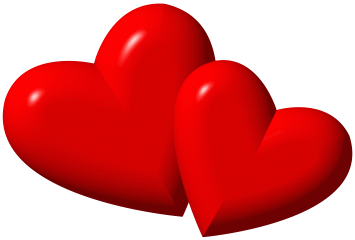Yes, being_mehl, something that seems very simple for people who do it all the time can be very complicated for someone who has never done it, or seldom does it. As mystic says it is really quite simple, and I will repeat a step by step to attemp to help you do it with ease.
You come here just like you are going to post on the forum. As mystic said at the top you see where it says User Control Panel (1 new message), or (0 new messages). You click on that no matter which of the two it says. Then you come to where it says View Messages: Inbox. Below that it says NEW PM. Below that it says Message. Below that there will be a subject title of a PM someone has sent you, with their name underneath. Click on that subject, and it will open up their PM to you, so that you can read it. Right above their PM to you will be a box that says SENDREPLY. You click on that. Their name will be at the top, and below in a long narrow box will be the subject of their PM and it will be labeled subject. The large box below is where you write your reply to them. Click once in that large box, and your curser will appear. Then you just write whatever you want to say to them. After you finish writing what you want to write to them, you click on Submit, underneath that large box with your PM now written to them. Your message will go to the outbox, and in the column to the left upper you will find Inbox, Outbox, and Sent messages. You can click on Outbox where you PM will be until the other person receiving it reads your PM. When they read your PM, your PM will disappear from the Outbox. If you want to review what you have written and sent to people, you click on the sent messages, and you will find what you have written there regardless whether or not they have read it yet. Then you can click on the Inbox to get back to where people send you PMs.
If you want to send someone a PM, you just click on their name, and it will guide you to write a subject in the subject box, their name will appear in the to area, and the large box will appear for you to write them a PM, then you write it, click Submit, and it will all happen as described above.
I hope that helps you get started in replying to people's PMs and writing some of your own if you want to do that.